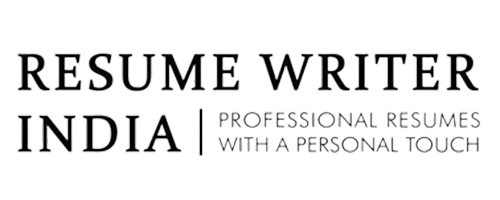The Importance of a Clean Layout in Your Résumé
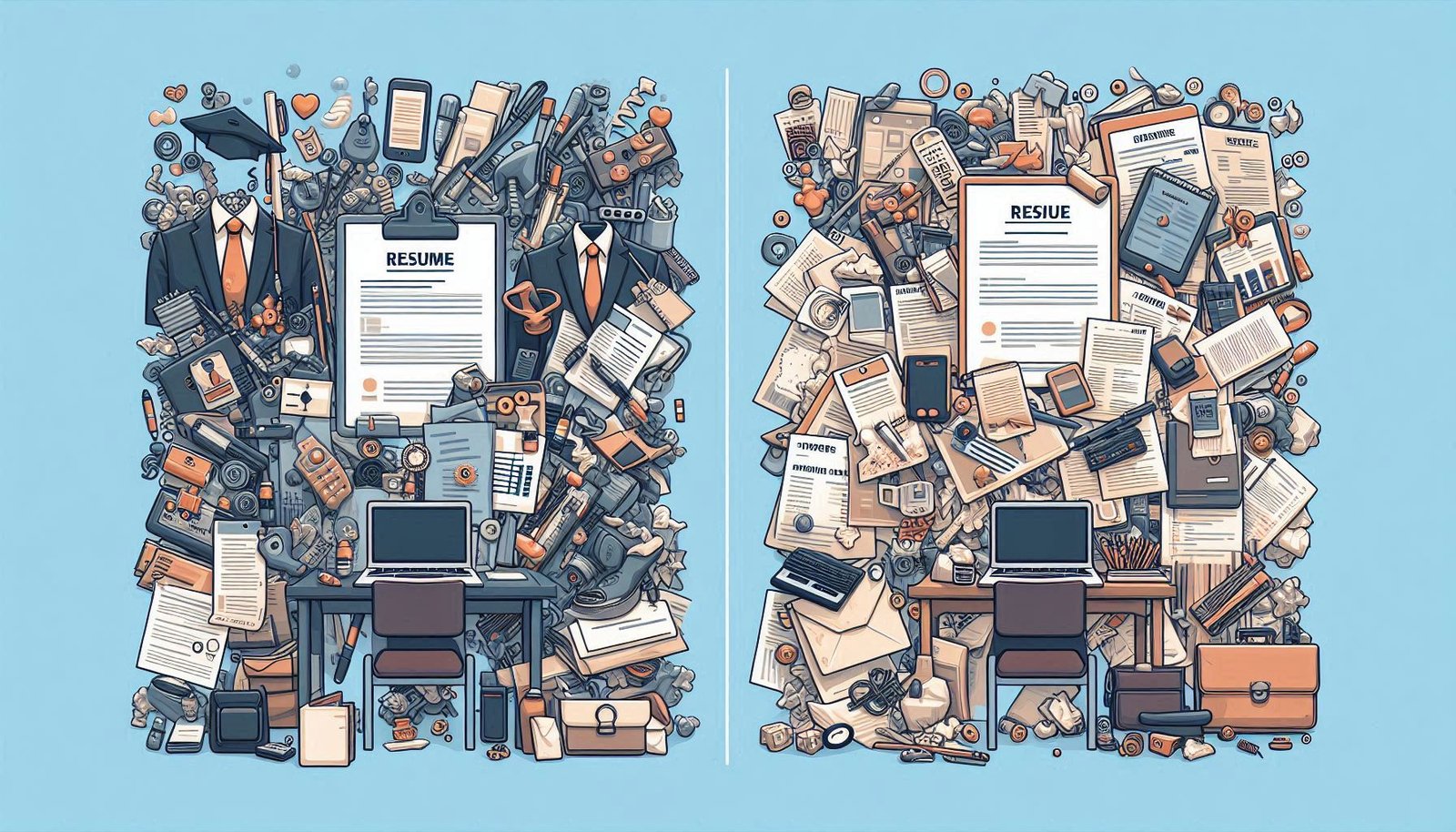
In today’s fast-paced job market, recruiters and hiring managers often sift through dozens, if not hundreds, of résumés for a single job posting. According to research, recruiters spend an average of just 6-7 seconds scanning a résumé before deciding if it’s worth further consideration. In such a short span of time, first impressions count more than ever. One of the most effective ways to make your résumé stand out and ensure that your qualifications are easily understood is through a clean, well-organized layout.
A résumé's design is not just about aesthetics—it’s about creating a document that is readable, professional, and impactful. Poor formatting can distract from your skills and experience, while a clean, simple layout can enhance the clarity of your résumé and help you make a positive impression. In this article, we will discuss the importance of a clean résumé layout, why formatting matters, and how you can use layout strategies to make your résumé both visually appealing and effective in communicating your qualifications.
Why Layout and Formatting Matter
A résumé with a well-organized layout is crucial for several reasons. It increases readability, ensures your résumé passes through applicant tracking systems (ATS), and reflects your professionalism. Let’s explore these points further.
Increases Readability
When a recruiter picks up your résumé, they should be able to quickly and easily find key information. A résumé that is cluttered with too much text, overwhelming graphics, or a confusing structure can be hard to read, and may cause the recruiter to move on to the next candidate. By contrast, a résumé with a clean layout allows recruiters to scan for important information—such as work experience, education, and skills—quickly and efficiently.
A clean layout helps the reader focus on what really matters: your qualifications. It emphasizes the most relevant parts of your résumé, making it easier for the recruiter to get a sense of your fit for the job in just a few seconds.
Ensures ATS Compatibility
Many companies today use Applicant Tracking Systems (ATS) to filter and sort job applications. These systems scan résumés for specific keywords and information, and résumés that aren’t formatted correctly may not be parsed accurately by the ATS. If your résumé has an overly complicated structure, or if you use non-standard fonts, tables, or graphics, it could confuse the ATS and result in important information being overlooked.
A clean, ATS-friendly layout with standard fonts, headings, and bullet points ensures that your résumé is not only easy for humans to read but also for ATS software to scan. This is crucial if you want to make it past the initial screening stage.
Reflects Professionalism
Your résumé is often the first impression you’ll make on a potential employer, and its design reflects your professionalism and attention to detail. A résumé with poor formatting, inconsistent fonts, or a cluttered appearance can give the impression that you don’t care about details or are unorganized. On the other hand, a clean, polished layout shows that you take pride in your work and understand the importance of presentation in a professional setting.
Key Elements of a Clean Résumé Layout
Now that we understand why layout and formatting are important, let’s dive into the key elements that make up a clean résumé. By incorporating these strategies, you can ensure that your résumé is visually appealing, easy to read, and effective in highlighting your qualifications.
Use a Simple, Readable Font
The choice of font is critical in ensuring your résumé is easy to read. Stick to simple, professional fonts like Arial, Times New Roman, Calibri, or Verdana. Avoid overly stylized or decorative fonts, which can look unprofessional and make your résumé harder to read.
Font size is equally important. Use a font size of 10 to 12 points for the body text, and slightly larger for section headings (e.g., 14 to 16 points). This ensures that the text is readable without overwhelming the page or taking up too much space.
Keep It to One Page (or Two, at Most)
For most job seekers, especially those with less than 10 years of experience, a one-page résumé is ideal. This allows you to present only the most relevant information without overwhelming the reader. If you have extensive experience or are applying for a senior position, two pages may be acceptable, but keep in mind that recruiters often prefer concise résumés.
To achieve this, avoid including irrelevant information or long-winded job descriptions. Instead, focus on the most important aspects of your experience, skills, and accomplishments that directly relate to the job you’re applying for.
Use Consistent Formatting
Consistency is key to a clean layout. Make sure your résumé has consistent margins, spacing, fonts, and formatting styles throughout. Use the same font for all text, the same size for section headings, and the same bullet point style for listing responsibilities and achievements.
For example, if you use bold for one job title, make sure all job titles are in bold. Similarly, ensure that dates and locations are placed in the same position for each job listing. Consistent formatting creates a cohesive, professional appearance and helps guide the reader’s eye through the document.
Structure Your Content with Clear Headings
Headings help break up your résumé into easily digestible sections. Common sections in a résumé include Contact Information, Professional Summary, Work Experience, Education, Skills, and Certifications. Using clear, bold headings allows recruiters to quickly navigate to the section they are most interested in.
Each section should be distinct, with enough white space between sections to make it easy to scan. Avoid cramming too much information into one section, as this can make the résumé look cluttered.
Use Bullet Points for Clarity
Rather than writing long paragraphs to describe your work experience, use bullet points to break down your responsibilities and achievements. This makes the content easier to read and helps highlight the key points you want the recruiter to focus on. Each bullet point should begin with an action verb (e.g., “Managed,” “Led,” “Developed”) to make your accomplishments sound more impactful.
Keep your bullet points concise and focus on the results you achieved. Quantify your accomplishments where possible (e.g., “Increased sales by 15% in six months” or “Managed a team of five employees”).
Use White Space Effectively
White space refers to the areas of your résumé that aren’t filled with text or graphics. While it may seem counterintuitive, white space is crucial in creating a clean and readable layout. It prevents your résumé from looking overcrowded and gives the reader’s eye a place to rest.
Use margins of about 0.5 to 1 inch on all sides, and ensure that there is enough space between sections and bullet points. A résumé that is too dense can be difficult to read and may deter a recruiter from taking the time to review it thoroughly.
Avoid Overuse of Colors or Graphics
While it’s tempting to use colors and graphics to make your résumé stand out, it’s important to exercise caution. Overuse of colors, graphics, or images can make your résumé look unprofessional or difficult to read. Stick to a simple color scheme, such as black text on a white background, with perhaps one additional accent color for headings.
Graphics, charts, or images can also cause issues with ATS systems, which may not be able to interpret them correctly. If you do choose to use color or minimal graphics, make sure that your résumé is still ATS-friendly and easily readable when printed in black and white.
Ensure Proper Alignment and Spacing
The alignment of text and sections on your résumé affects the overall visual appeal and readability. Make sure your headings, bullet points, and text are properly aligned to create a clean, organized appearance. Left-align your text and avoid centering your entire résumé, as this can make it look unbalanced.
Use spacing effectively to separate different sections and create a logical flow. For example, leave a blank line between different jobs in your work experience section or between your education and skills sections. Proper spacing ensures that the résumé is easy to navigate and prevents it from looking crowded.
Tools to Create a Clean Résumé Layout
If you’re unsure how to format your résumé from scratch, there are several tools available to help you create a professional layout. Microsoft Word, Google Docs, and Canva offer résumé templates that you can customize. These templates are pre-formatted with clean designs and allow you to focus on the content rather than the layout.
Additionally, tools like Grammarly or Hemingway can help you proofread your résumé to ensure it’s free of errors and written concisely.
Conclusion: The Power of a Clean Résumé Layout
A clean résumé layout is essential for making a positive first impression, ensuring your application is readable, and increasing your chances of passing ATS screening. By using simple fonts, consistent formatting, and clear headings, you can create a résumé that highlights your qualifications and appeals to both recruiters and hiring managers.
Remember, your résumé is a reflection of your professionalism and attention to detail. By investing time in creating a well-organized, visually appealing document, you’ll set yourself apart from other applicants and improve your chances of landing that all-important interview.
Key Takeaways:
- A clean layout improves readability, professionalism, and ATS compatibility.
- Use simple fonts, consistent formatting, and clear headings.
- Focus on white space, proper alignment, and effective use of bullet points.
- Avoid cluttering your résumé with excessive colors or graphics.
- Tailor your layout to create a polished, professional résumé that highlights your qualifications and achievements.